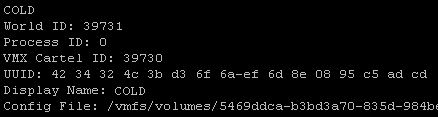If you want to power off or kill a virtual machine running on an ESXi host you can do this using the following esxcli command:
- connect a console to your ESXi host (eg. SSH or ESXi Shell)
To get a list of all VMs running on the host use this command:
esxcli vm process list
The list contains: World ID, Process ID, VMX Cartel ID, UUID, display name and the path to the vmx config file:
To kill / power off the virtual machine use the following command:
esxcli vm process kill -type=xxxx – world-id=yyyyy
for -type=xxxx use: soft, hard or force
for world-id=yyyy use the World ID listed in the command above (eg. World ID 39731 for the example VM “Cold”)
Some information about the three possible shutdown methods:
soft = prefer this if you want to shut down “softly”
hard = equal to an immediate shutdown
force = hard kill of the VM
You can use ESXTOP to kill a VM, too! Read more about this here: How to – kill a running virtual machine process with ESXTOP
Der Beitrag How to – kill / power off a virtual machine using esxcli command erschien zuerst auf running-system.com.